Jacob Richman's Training Resources
Internet Tips

|
1. How to check your Internet connection speed You pay your Internet Service Provider (ISP) a monthly fee for access to the Internet. If you have a bundle price, the fee will include your Bezeq or Hot Cable infrastructure. How can you tell if the speed you are getting matches the speed you paid for?
There are many free sites on the Internet to test your Internet
connection speed. This speedtest site has a simple interface
and runs a short download and upload test on your connection. |
||
|
If you have a 15 megabyte connection, the average download speed should show around 15 megabytes . If it is much less, try it again later in the day to make sure it was not a temporary communication problem. Also, if the speed is way off and you have not closed your router for over a week, close your router for 1 minute. When you turn it back on, wait 3-4 minutes for it to restablish your Internet connection and try the test again. A few important notes: If you are paying for a 100 megabyte connection there is a very good chance that your speed test will show an average speed of 70-75 megabytes. Customer support will tell you that there is a potential for 100 but it varies based on location. I wonder if anyone, anywhere in Israel, gets the 100 today. If you are paying your ISP for a 40 megabyte connection and you are paying Bezeq or Hot Cable for only 15 megabyte infrastucture, you will only get 15 megabytes. Both parts must be in sync to get the high speed. Getting a higher speed "present" from one company will not help you unless both are the same speed. Either lower one or higher one to match.
Twice a year, call several of the ISP's, Bezeq and Hot Cable to find
out about any special deals that they have - especially bundle deals
(both ISP and infrastucture) that are sometimes cheaper.
If you would like to check your cell phone's Internet or Wi-fi
connection Speedtest has free applications
You may wonder how they make money giving this free service? 2. How to shorten a long Internet address (URL) URL shortening is a technique on the World Wide Web in which a Uniform Resource Locator (URL) may be made substantially shorter. Long URLs may get broken by old email clients that wrap everything to an 80 column screen. Whether it is news article, Facebook album or a Google doc, sending someone a long address can cause problems. If you are sharing urls on your smartphone, it is far easier to type in a short url than a long one. Here are several free URL shortening services that you can use: bit.ly (Bitly), goo.gl (Google), ow.ly (Hootsuite), t.co (Twitter), TinyURL (Gilby) I use bit.ly which also provides custom links, live click data, geographic location, the webpage where the link was clicked, and more.
Here are two examples:
The custom shortcut I created:
IAF Jets Fly Over Auschwitz
If you are worried that someone may send you a short URL that leads
to a malicious website, you can check the URL before clicking on it
and visiting the destination.
Here is a free site that checks shortened urls. 3. How to find out the owner of a Internet domain
You just visited a website and you are trying to find out the
owner but there is no contact information on the site. You
are also wondering how old the website is and where the
site is hosted.
All domains on the Internet are registered in a main directory
(actually several) which you can access using a protocol called
whois. There are many sites that support whois including the
one at: 4. Your favorite website closed. Is it possible to still view any part of it on the Internet?
Even though the site is no longer live online, there may be a copy
of the site or parts of the site on the Wayback Machine.
The Wayback Machine is a digital archive of the World Wide Web.
The archive collects web pages that are publicly available. They do not
archive pages that require a password to access, pages that
are only accessible when a person types into and sends a form, or pages on secure servers. Pages may not be archived due to robots
exclusions and some sites are excluded by direct site owner request.
The Wayback Machine is named in reference to the famous Mr. Peabody's
WABAC (pronounced way-back) machine from the Rocky and Bullwinkle cartoon show.
Visit the site at: |
||
|
In the search box type in the address of your site including www.
Here is how my website looked in 1997 https://web.archive.org/web/ 19970626093127/http://www.jr.co.il/index.html My custom shortcut address is: https://bit.ly/jrcoil-1997 5. How to preview what Facebook will display on your Facebook wall when you post an article, website or other external link. Did you ever post a website, video or article on your Facebook wall and the text and/or image you expected to appear is not displayed?
Facebook decides what to display on your wall based on the meta tags
that appear in the header section of the web page.
For example, if the developer did not place an open graph tag for
image in the page code, Facebook may display a button, icon or an
advertisement banner from your site when you post.
In order to check how Facebook sees your site, use the
"Open Graph Object Debugger" at:
A few notes:
When I create pages on my websites, many times I will add
extra images that are specificly for sharing on social media
via the open graph tag. You can copy and paste this page's
address into the debugger and see how the tags are read.
Another tidbit I learned: For website developers: Facebook recommends to use images that are at least 1200 x 630 pixels for the best display on high resolution devices. At the minimum, you should use images that are 600 x 315 pixels to display link page posts with images. Images can be up to 8MB in size. The minimum image size is 200 x 200 pixels. Twitter, Pinterest and Linkin have similar debugger tools: 6. Facebook keeps showing you advertisements for products and services that you are not interested in. How do you tell Facebook to stop?
In Facebook you can change your ad preferences which influences
which ads you see, but it won’t change the total number of ads you see.
To change your ad preferences go to: 7. How do you find the most recent or most viewed youtube videos on a given topic?
In the Youtube search box type in a topic you are interested
in and press return. After your results are displayed, choose
the "Filters" button / dropdown on the top left of the results.
The two filters I use the most are sort by "View count" for the
most viewed video and sort by "Upload date" for the latest ones.
8. What useful things can Google do besides search? Here is a partial list of things you can do using the Google search box. Clicking on a link will launch a new browser tab with the Google results. Sunrise Time Location Sunrise Time Jerusalem Sunset Time Location Sunset Time Jerusalem Weather Location Weather Jerusalem Set Timer Set Time 5 Minutes 10 Seconds Unit Converter 178 inches to meters 200 pounds in kg Convert Temperatures 19 celsius to fahrenheit 60 fahrenheit to celsius Convert Currency Converting dollars to shekels Converting 25 dollars to shekels Flight Status El Al Flight 1 Define a Word Define Zionism Compare the Distance between Two Destinations Distance between Jerusalem and Maale Adumim What is your computer's IP address (Internet Protocol Address) IP Address Calculator Calculator Time in Country Time in Israel Time in New York Time in England Time in Australia
8. What fun things can Google do besides search?
Google Space |
 |

 |
 |
Return to Training Resources
Return to JR Training
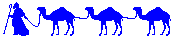
Return to JR Home
copy&; 2020 Jacob Richman - jr.co.il

